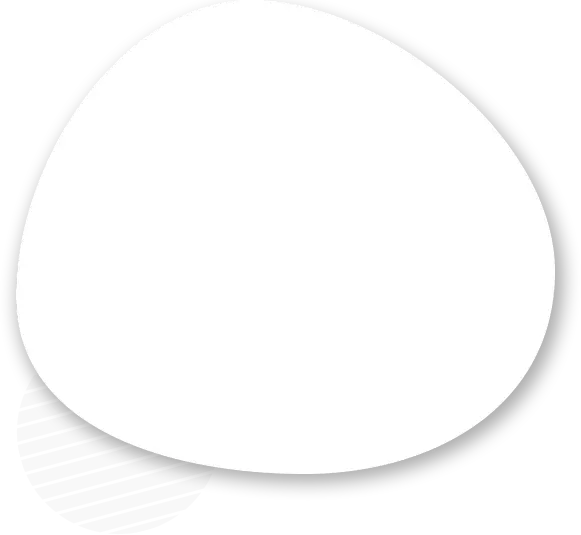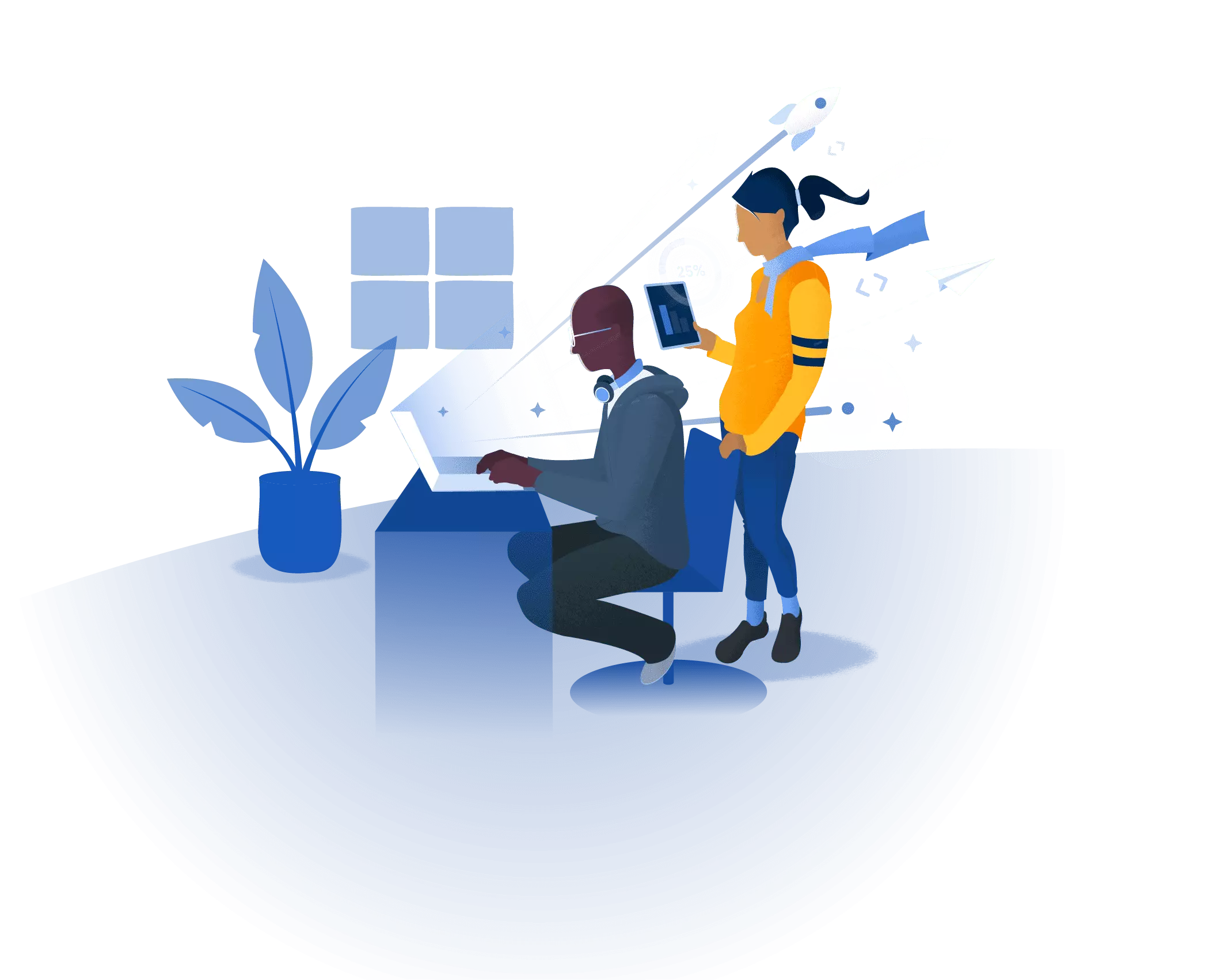When it comes to providing a fast and responsive user experience, application performance matters most—particularly in Angular applications. Dated load times and unoptimized code cost you users as well as search rankings. That's why we put together the following list of powerful techniques for increasing Angular app performance in accordance with Angular performance best practices.
Following are these Angular app performance optimization tips that are meant to assist developers and teams in building faster, lighter, and more efficient Angular apps.
1. Use OnPush Change Detection
One of the easiest yet most important methods for increasing Angular app performance is to employ the ChangeDetectionStrategy.OnPush. This does not allow Angular to keep checking for changes, which can consume CPU time and increase rendering speed.
2. Lazy Load Your Modules
Lazy loading assists Angular in loading only the modules that are required for the present view. This significantly shortens the initial load time and assists in quick Angular app development. It's indispensable for big apps.
3. Utilize Ahead-of-Time (AOT) Compilation
Make the change from Just-in-Time (JIT) to Ahead-of-Time (AOT) compilation. AOT compiles your code at build time, not within the browser, which results in accelerated render times and bundle optimization.
4. Tree Shaking and Dead Code Elimination
Angular’s build process with tools like Webpack supports tree shaking, which removes unused code from your final bundle. Make sure to regularly check for and remove unnecessary libraries or components.
5. Optimize Images and Assets
Heavy image files slow down loading times. Use modern formats like WebP and compress all assets. Combine this with Angular’s assets optimization settings to streamline delivery.
6. Minimize Use of Third-Party Libraries
Though third-party libraries make development faster, abusing them makes the app bloated. Keep only necessary libraries and inspect your package.json frequently to ensure your app is lean.
7. Use Server-Side Rendering (SSR)
Angular Universal for SSR can enhance initial load performance and SEO. It's among Angular performance best practices for content-dense or public parts of the app.
8. Use Virtual Scrolling
If your application works with big datasets, virtual scrolling will greatly enhance Angular application performance. It only loads the content that is visible on screen, thus improving speed and responsiveness.
9. Leverage Web Workers for Intensive Computation
Shift intensive logic to web workers so that the UI thread isn't frozen. This increases overall responsiveness and provides a smooth user experience even during heavy operations.
10. Bundle and Cache judiciously
Use Angular CLI’s built-in production commands (ng build --prod) to minify, bundle, and cache your files efficiently. This ensures faster loads on repeat visits and reduces server load.
Final Thoughts
Optimizing performance isn’t just about fast load times—it's about creating a better user experience. With these Angular app speed optimization tips, you’ll ensure that your application runs smoothly, loads quickly, and scales efficiently.
Whether you’re in the early stages of fast Angular app development or improving an existing one, implementing these Angular performance best practices will set your app apart from the rest.