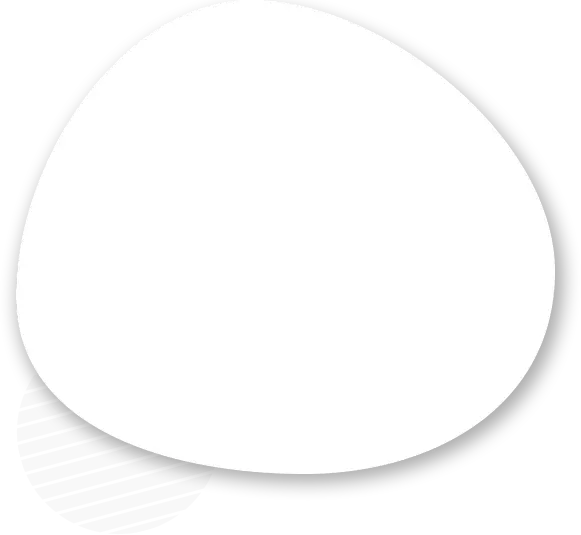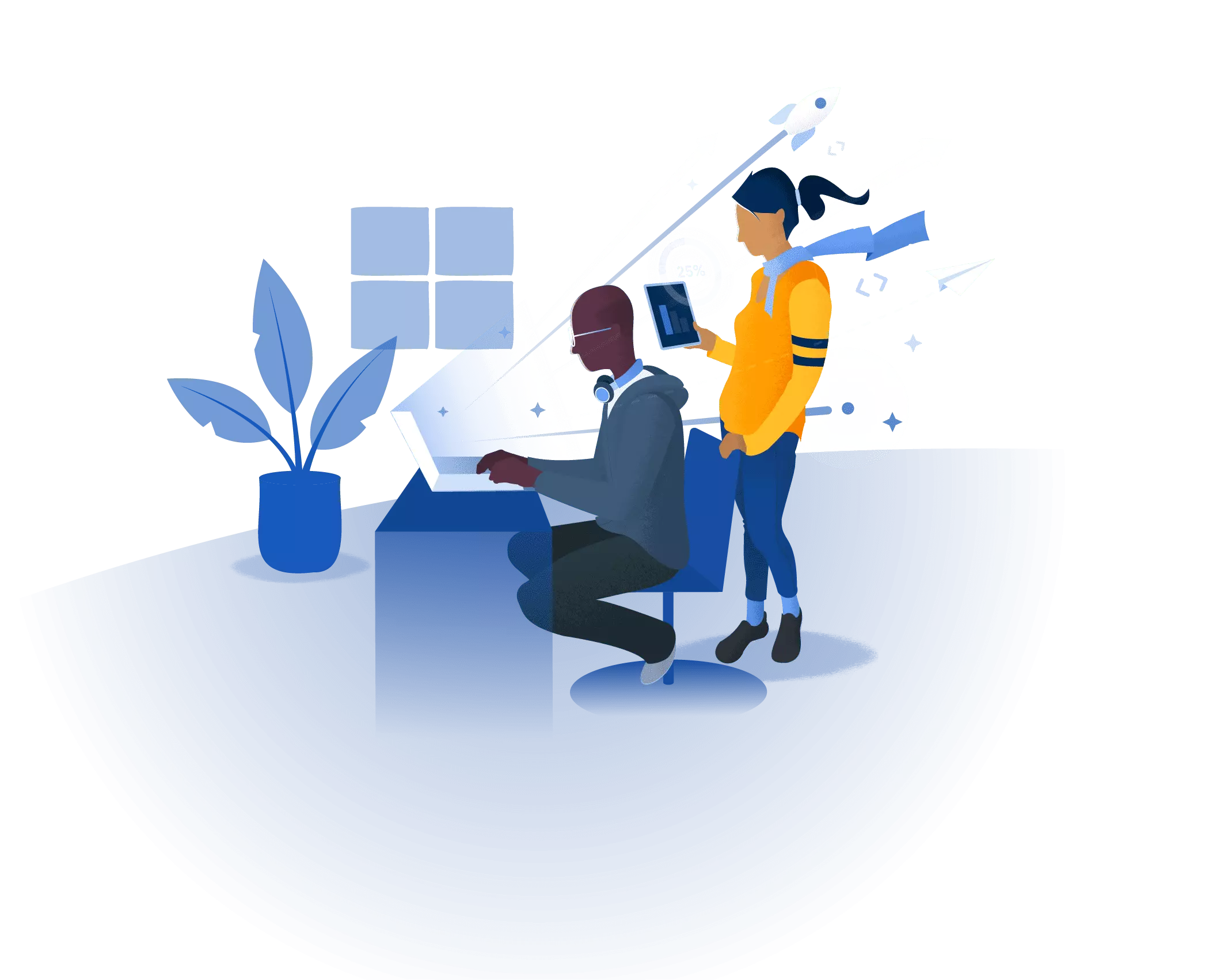Every web developer needs the right tools to craft stunning and functional websites. But with a vast array of code editors and IDEs (Integrated Development Environments) available, choosing the perfect weapon for your coding arsenal can feel daunting. Fear not, fellow developers! This guide will help you navigate the landscape and choose the best environment for your web development journey.
Code Editors: Lightweight and Agile
For developers who prefer a streamlined approach, code editors are a fantastic choice. These lightweight programs focus on core functionalities like syntax highlighting and code completion. They excel in:
Simplicity: Code editors offer a clean and uncluttered interface, perfect for developers who value focus and minimalism.
Customization: Many editors offer extensive customization options, allowing you to tailor the interface and functionality to your specific workflow.
Speed: Lightweight design translates to lightning-fast loading times, ideal for developers who value efficiency.
Popular Code Editor Choices:
Visual Studio Code: A free and open-source powerhouse with a massive extension library for enhanced functionality.
Sublime Text: Known for its speed and customizable interface, making it a popular choice for experienced developers.
Atom: Another free and open-source editor with a strong focus on community and collaboration.
IDEs: Feature-Rich Powerhouses
For developers tackling complex projects, IDEs offer a comprehensive suite of tools beyond basic code editing. These feature-rich environments provide:
Integrated Features: IDEs often include debuggers, version control systems, and project management tools, streamlining your workflow.
Intelligent Code Completion: IDEs go beyond simple suggestions, offering context-aware recommendations to enhance coding efficiency.
Project Management: Many IDEs provide built-in project management tools, allowing you to organize and navigate large codebases with ease.
Popular IDE Choices:
WebStorm: A paid IDE specifically designed for web development, offering a robust feature set for modern web technologies.
IntelliJ IDEA: A powerful IDE that can be customized for various programming languages, including web development.
Eclipse: A free and open-source IDE with a vibrant community and extensive plugin library for web development.
Choosing Your Champion: It's All About You
The ideal development environment depends on your coding style and project needs. Consider the following:
Project Complexity: For simple websites, a lightweight code editor might suffice. Larger projects may benefit from the robust features of an IDE.
Coding Style: Do you prefer a minimalist interface or one packed with features?
Budget: While some great code editors are free, some IDEs require a paid subscription.
The Final Showdown: Experiment and Conquer!
Many development environments offer free trials or online demos. Take advantage of these resources and experiment with different options to discover the environment that best suits your coding style and workflow. Remember, the best weapon is the one that empowers you to write efficient and beautiful code!