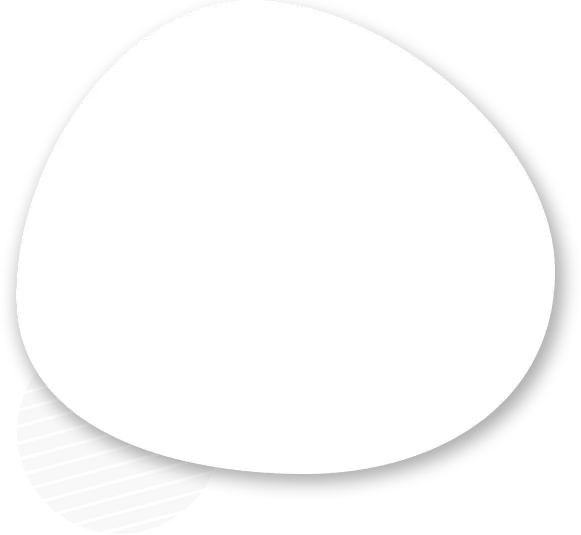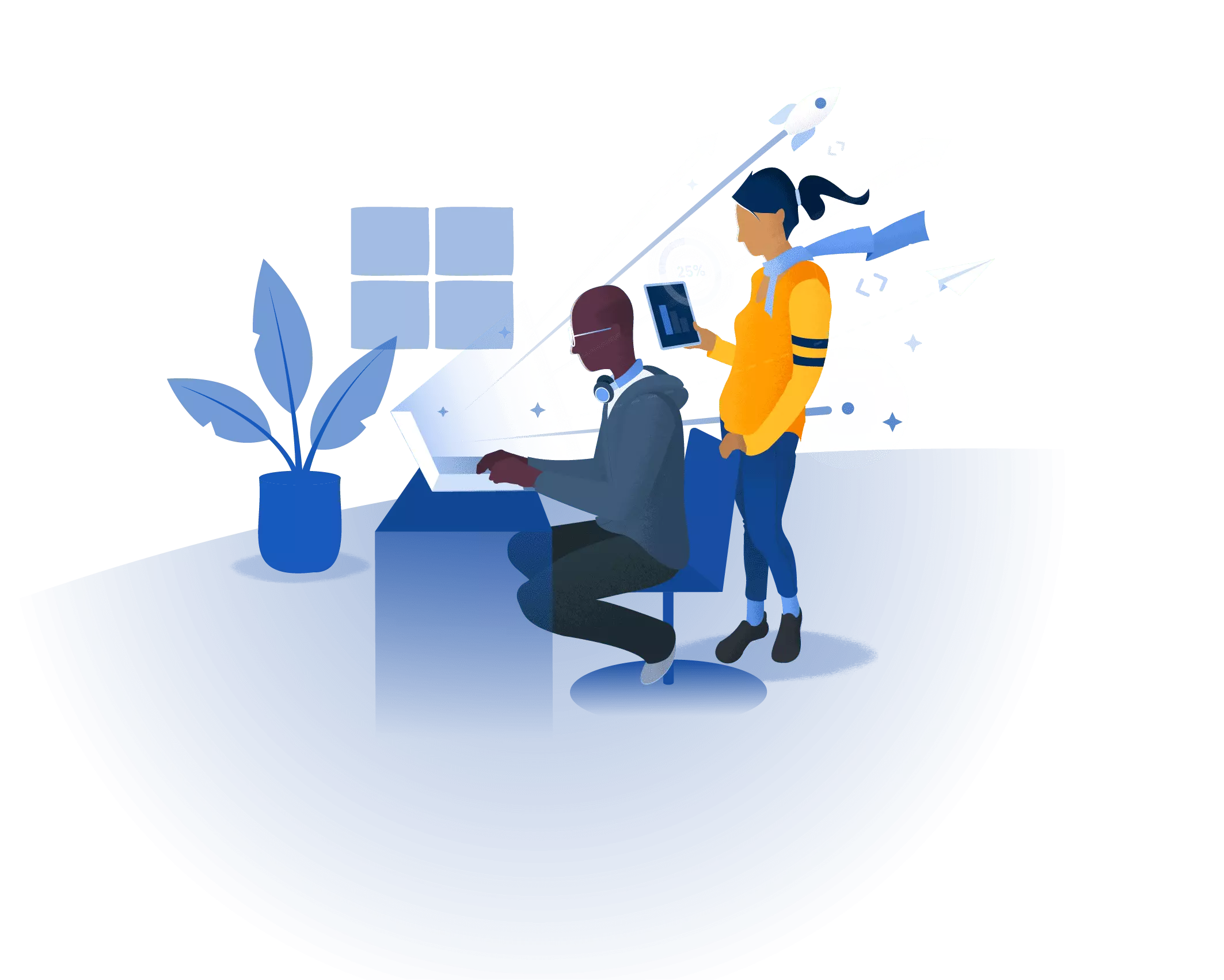In the ever-evolving world of mobile app development, a captivating user interface (UI) is essential for success. Flutter, an open-source UI software development kit by Google, has become the go-to choice for crafting stunning user interfaces. This blog delves into how Flutter empowers developers to create visually appealing, responsive, and user-friendly interfaces with ease.
The Power of Flutter
Flutter is celebrated for its versatility, allowing developers to build natively compiled applications for mobile, web, and desktop from a single codebase. However, one of its standout features is its ability to create aesthetically pleasing UIs that offer a seamless user experience.
1. Hot Reload
Flutter's hot reload feature is a game-changer in UI development. It allows developers to instantly see the effects of their code changes, making the design and testing process highly efficient. This iterative approach enables the creation of pixel-perfect UIs.
2. Rich Set of Widgets
Flutter provides a vast library of customizable widgets that are essential for crafting stunning UIs. Whether you need buttons, text fields, or complex animations, Flutter's widget catalog has you covered. The widgets are designed to adapt to different platforms, ensuring consistency and appeal.
3. Beautiful Pre-Designed Themes
Flutter's ecosystem includes a multitude of pre-designed themes and templates, which can serve as a foundation for your UI design. These themes offer a head start and can be tailored to fit your app's unique style.
4. Custom Animation and Transitions
Creating eye-catching animations and transitions is effortless with Flutter. The framework offers various animation packages that add depth and engagement to your UI. You can create smooth transitions and visually appealing effects to captivate users.
5. Responsive Layouts
In today's multi-device world, responsive design is crucial. Flutter simplifies this by allowing developers to create flexible layouts that adapt to different screen sizes and orientations. This ensures a consistent and visually stunning experience on various devices.
6. Third-Party Plugins and Integrations
Flutter's active developer community has produced a plethora of third-party plugins and integrations that expand the possibilities for UI design. You can effortlessly integrate features like maps, authentication, and social media sharing into your app's interface.
7. Material Design and Cupertino
Flutter supports both Material Design and Cupertino, which are design languages used by Android and iOS, respectively. This makes it easy to follow platform-specific design guidelines while maintaining a consistent look and feel across different devices.
Conclusion
Flutter has revolutionized the process of creating stunning user interfaces. With its features like hot reload, rich widget library, and responsive layouts, developers can design visually appealing, responsive, and user-friendly interfaces with ease. Flutter's versatility, customization options, and active developer community make it the ideal choice for those looking to captivate users with their app's UI. Whether you're a seasoned developer or just starting, Flutter empowers you to craft beautiful and engaging interfaces effortlessly.