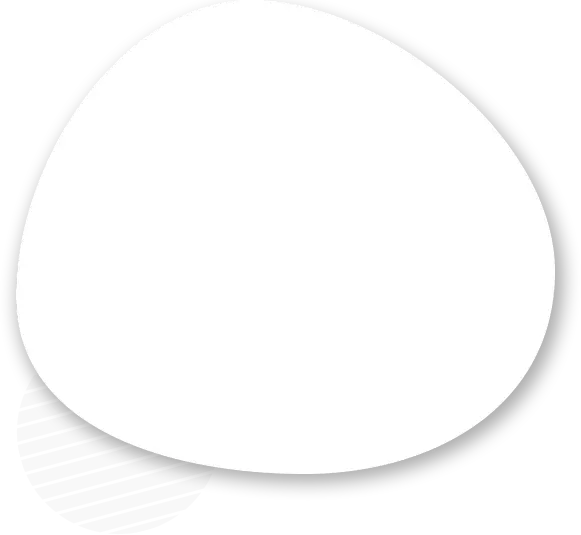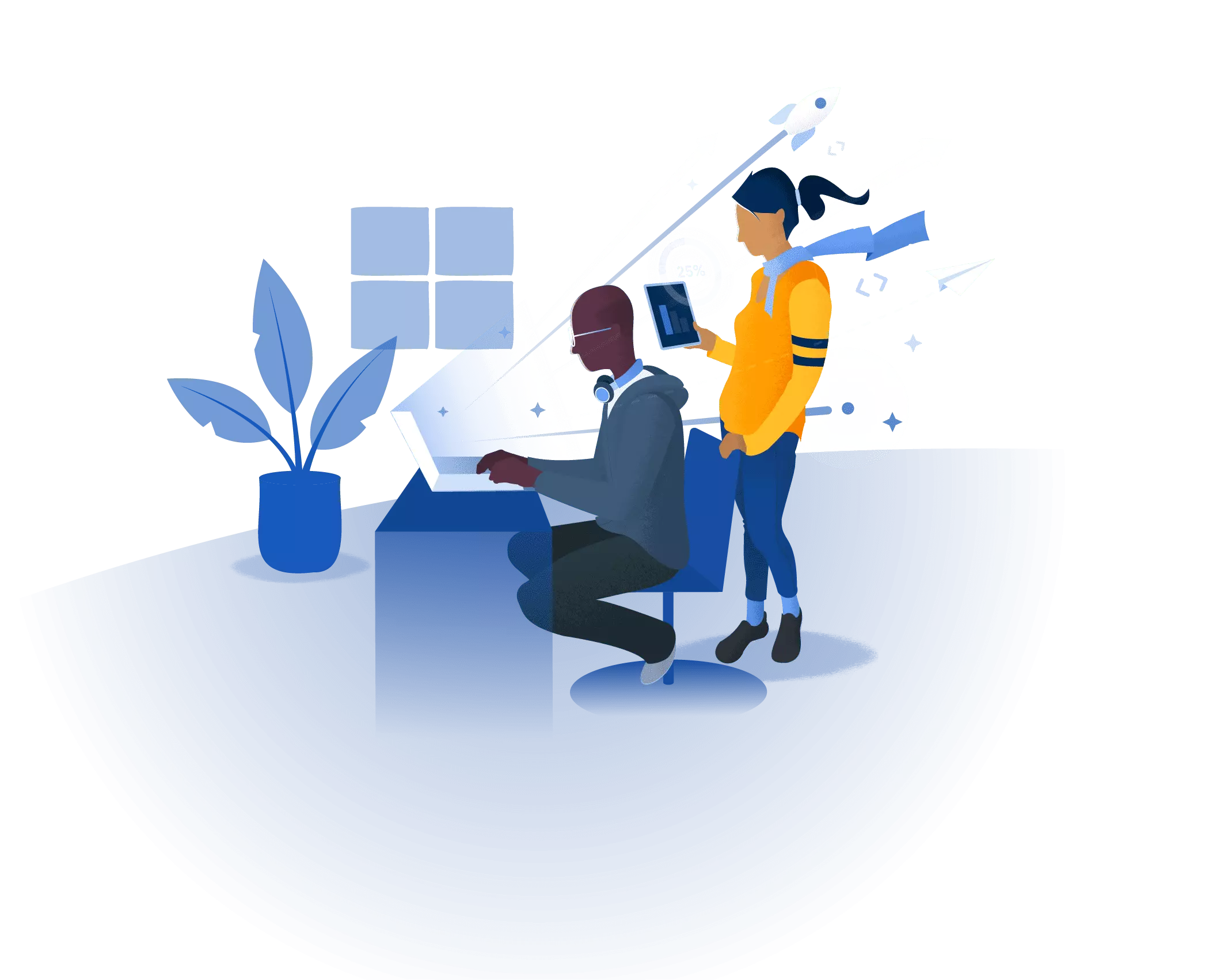The world of web development is brimming with powerful tools, and React stands out as a leader in building modern and dynamic user interfaces. But before you unleash your creativity and craft stunning UIs, you need a solid foundation – your React development space. This guide simplifies the process, taking you from "localhost" to launch with ease!
Why React?
React's popularity is well-deserved. Here's what makes it a developer favorite:
Component-Based Architecture: React breaks down complex UIs into reusable components, promoting code organization, maintainability, and faster development cycles.
JSX (JavaScript XML): JSX allows you to write code that resembles HTML, making it easier to visualize and build user interfaces directly within your JavaScript code.
Virtual DOM: React utilizes a virtual DOM, optimizing performance by identifying necessary UI changes and minimizing browser re-renders. This translates to a faster and smoother user experience.
Building Your Launchpad: Setting Up Your Dev Space
Now, let's get your React development environment up and running! Here's a basic roadmap:
Node.js and npm: React requires Node.js and its package manager, npm, to run. Download and install them according to your operating system's instructions.
Code Editor: Choose a code editor that suits your preferences. Popular options include Visual Studio Code, Sublime Text, or Atom. These editors often offer React-specific plugins for enhanced development experience.
Create React App (CRA): This handy tool streamlines the setup process. Install it globally using npm install -g create-react-app. Then, navigate to your desired project directory and run npx create-react-app my-app (replace "my-app" with your project name). This creates a boilerplate project structure with all the necessary files and dependencies.
Start Your Engines: Running Your React App
With your project set up, it's time to test drive your React development space! Open your project directory in your code editor and navigate to the terminal. Run npm start to launch your development server. This typically starts your app at http://localhost:3000/ in your web browser.
Localhost to Launch: The Journey Begins!
Congratulations! You've successfully set up your React development space and launched your first React app locally. Now comes the fun part: building and refining your user interface. Remember, this is just the beginning. Explore React's features, experiment with components, and utilize online resources and tutorials to elevate your development skills.
Beyond Localhost: Launching Your App
Once your React app is polished and ready for the world, the next step is deployment. This involves hosting your app on a web server for public access. Resources like Netlify and Vercel offer simple deployment options specifically designed for React applications.
So, take a deep breath, fire up your code editor, and embark on your React development adventure. With a solid development space in place, you're well on your way to building beautiful and interactive user interfaces that will captivate your users!