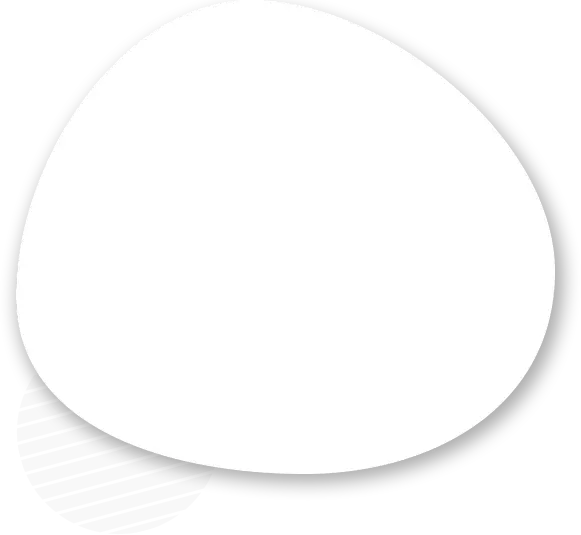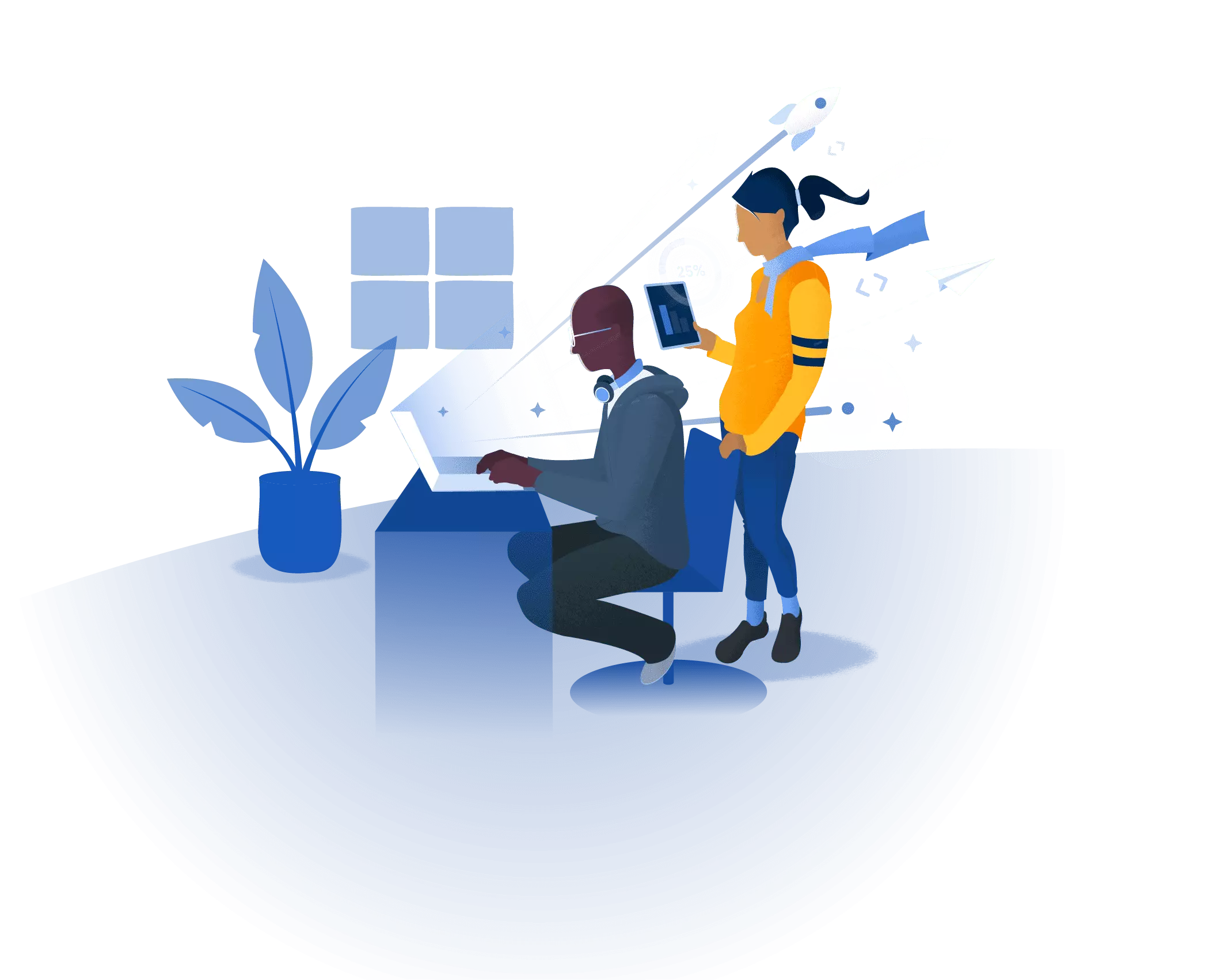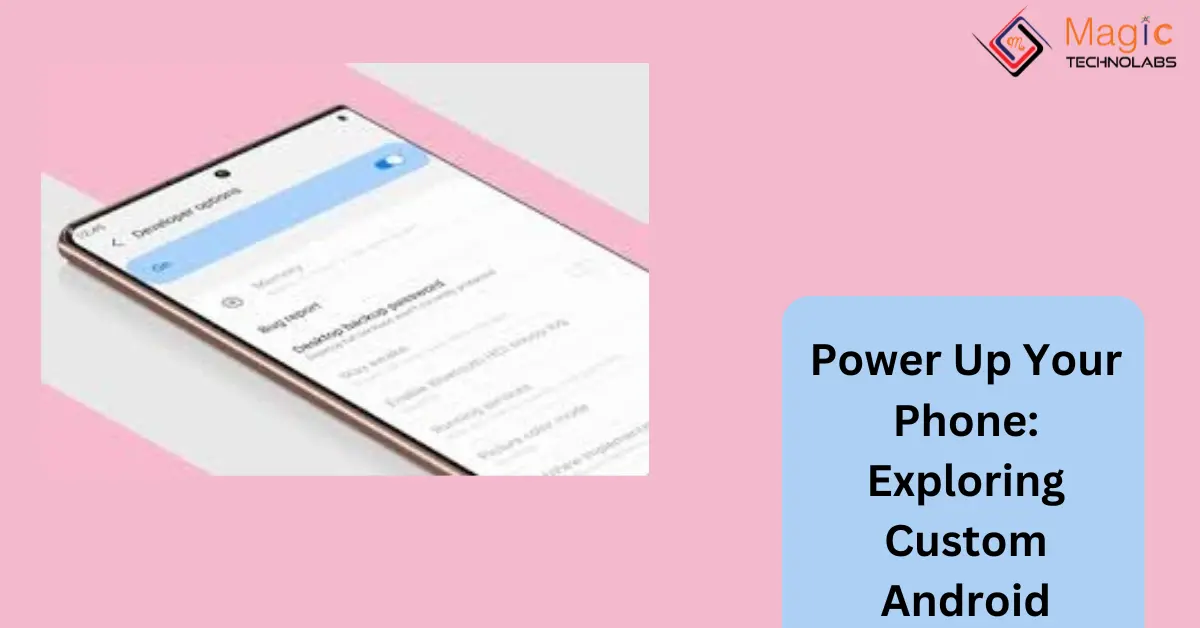Feeling like your Android phone is stuck in a rut? The stock experience might be reliable, but it can also feel limiting. Enter the world of custom Android, a realm where you can unleash hidden features, boost performance, and personalize your phone to an entirely new level.
Beyond the Stock Experience:
Stock Android, the operating system you get pre-installed on most phones, is a solid foundation. However, it often comes with bloatware (unwanted pre-installed apps) and lacks the level of customization many users crave. Custom Android, on the other hand, is all about empowerment.
What are Custom Android ROMs?
Custom ROMs (Read-Only Memory) are alternative operating systems built on top of the Android Open Source Project (AOSP). Developed by passionate communities, these ROMs offer a range of benefits:
Performance Enhancements: Many custom ROMs focus on optimizing performance, leading to a smoother and faster user experience.
Feature Customization: Unlock features unavailable in the stock version, such as advanced camera controls or built-in screen recording.
Bloatware Removal: Ditch the unwanted apps that eat up storage space and clutter your interface.
UI Tweaks: Personalize the look and feel of your phone with custom themes, icon packs, and launcher options.
Is Custom Android Right for You?
While exciting, custom Android isn't for everyone. Installing a custom ROM requires some technical knowledge and carries a slight risk of bricking your phone (rendering it unusable). However, for those comfortable with tinkering and seeking greater control over their device, the rewards are substantial.
Getting Started with Custom Android:
If you're intrigued by the possibilities, here are some steps to consider:
Research Your Device: Make sure custom ROMs are available for your specific phone model.
Choose a ROM: Explore popular options like LineageOS, Pixel Experience, or Paranoid Android, each offering unique features and customization options.
Unlock the Bootloader: This process allows installing software outside the manufacturer's restrictions. Be sure to research specific instructions for your device.
Flash the ROM: The installation process involves downloading the ROM and using a custom recovery tool.
The Final Word:
Custom Android empowers you to create a smartphone experience tailored to your needs. By exploring this world, you can unlock hidden potential, personalize your device, and truly "power up" your phone. However, remember to proceed with caution and do your research before diving in. With the right approach, custom Android can open a door to a more fulfilling and customized mobile experience.