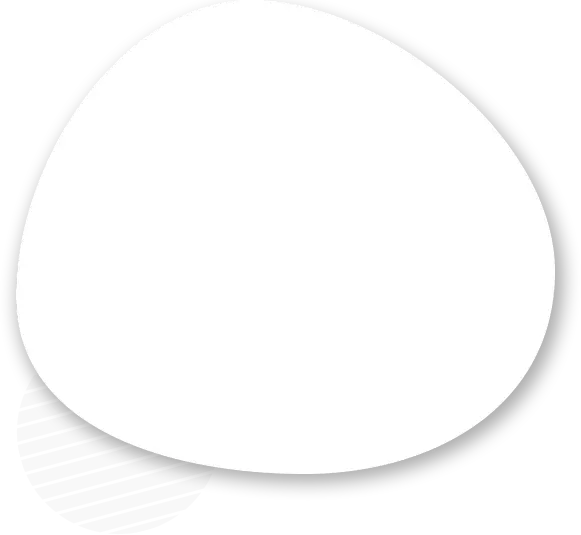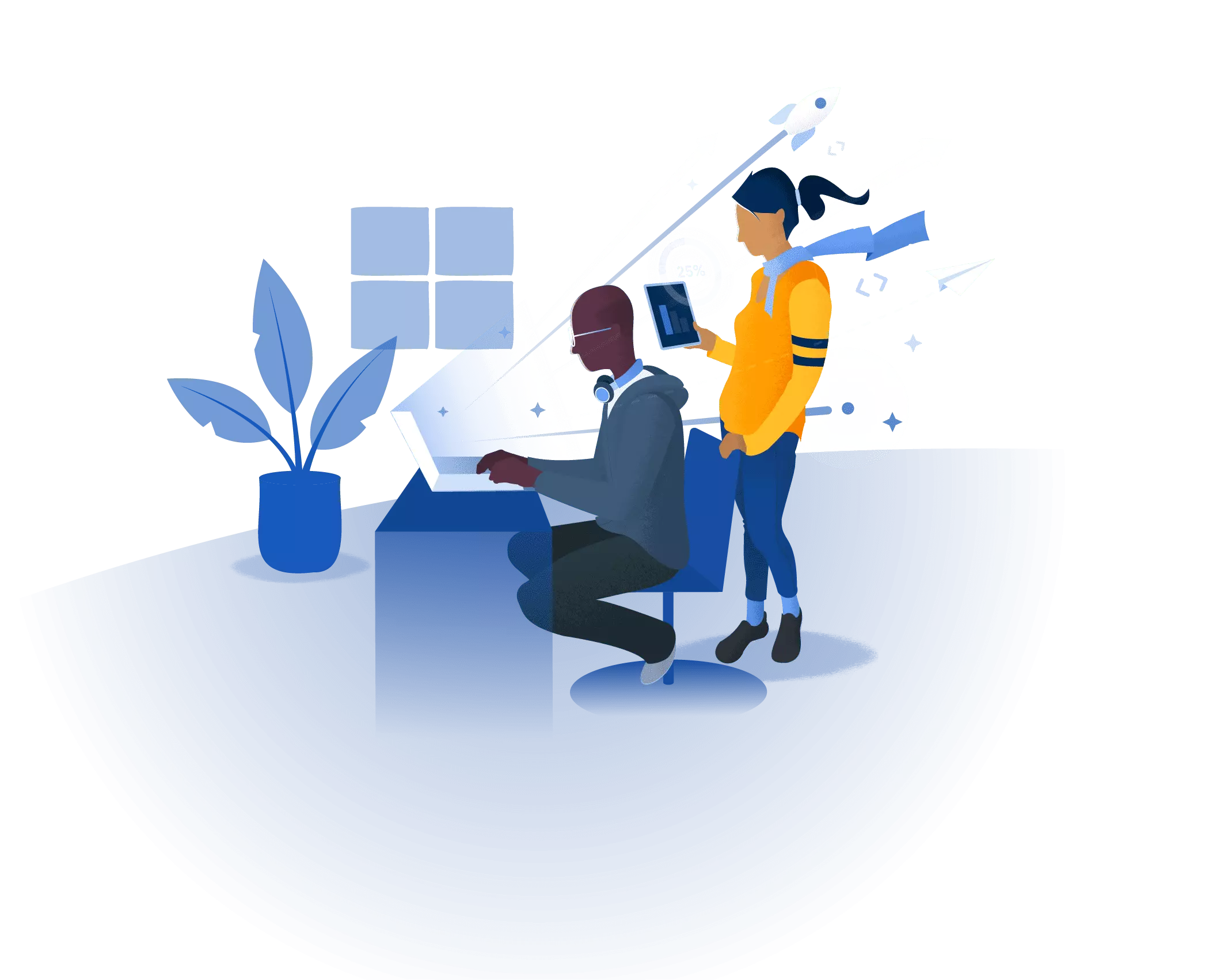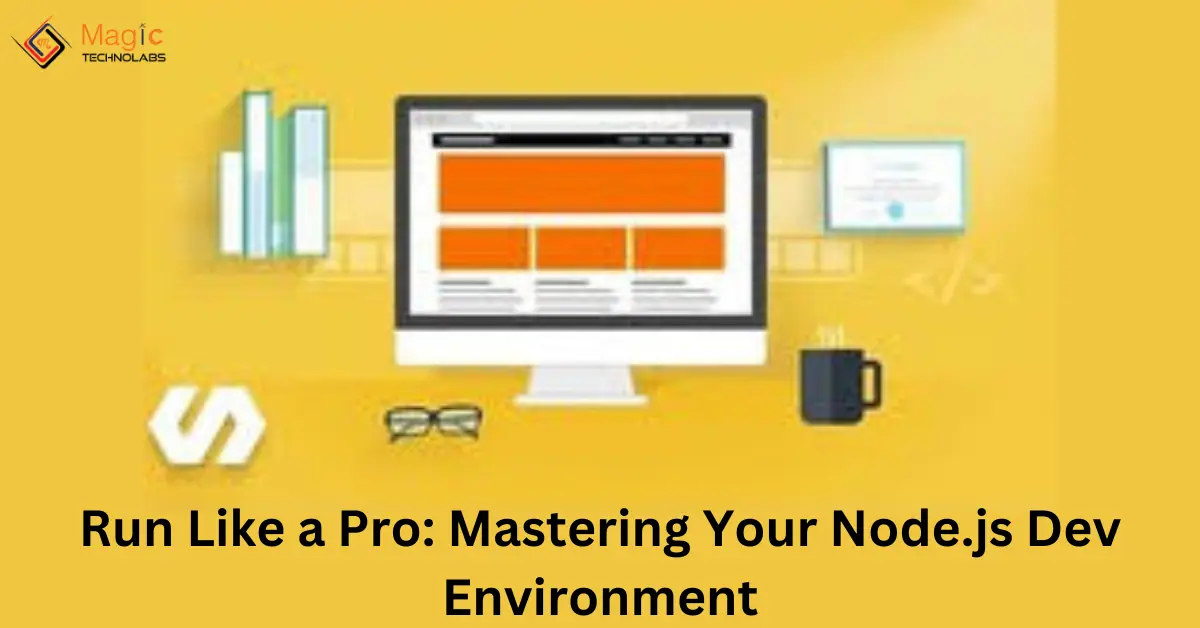Node.js is a powerful JavaScript runtime environment taking the web development world by storm. But even the most skilled developer can be slowed down by a clunky development environment. Here's your roadmap to building a streamlined Node.js dev setup, propelling you towards coding like a pro!
Building the Foundation: Essential Tools
The first step is choosing the right tools for the job. Here are some must-haves:
Text Editor/IDE: A quality code editor is your command center. Popular options include Visual Studio Code, Atom, or Web Storm, each offering NodeJS-specific features and extensions.
Version Control System (VCS): Git is the industry standard for version control, allowing you to track changes, collaborate with others, and revert to previous versions if needed. Learn Git basics and leverage tools like GitHub for easy project management.
Node Version Manager (NVM): Easily manage and switch between different Node.js versions on your system. This ensures compatibility with various projects and keeps you up-to-date with the latest releases.
Package Manager: Node Package Manager (npm) is your gateway to a vast library of pre-written code modules. Learn to install, manage, and utilize packages to streamline your development process.
Optimizing Your Workflow: Tips and Tricks
Beyond the essential tools, here are some practices to maximize your efficiency:
Task Runner: Tools like Gulp or Grunt automate repetitive tasks like code linting, minification, and testing. Set up these tools to free yourself from manual chores and focus on core development.
Linters and Formatting: Linters like ESLint enforce code style and identify potential errors. Code formatters like Prettier ensure consistent formatting across your codebase, improving readability and maintainability.
Testing Framework: Writing unit and integration tests is crucial for catching bugs early and ensuring code quality. Popular frameworks like Jest make writing and running tests a breeze.
Live Reloading: Tools like BrowserSync automatically reload your web browser whenever you make changes to your code, drastically speeding up the development cycle.
Level Up Your Environment:
As you progress, consider these additional tools to further enhance your environment:
Debuggers: Visual Studio Code's built-in debugger or standalone tools like Chrome DevTools allow you to step through code line by line, identify bugs, and inspect variables for a deeper understanding of your application's behavior.
Code Profilers: Profilers like Chrome DevTools Performance tab help identify performance bottlenecks in your code. Use this information to optimize your code for speed and efficiency.
Project Management Tools: Tools like Asana or Trello can help you organize your development workflow, manage tasks, and collaborate effectively on larger projects.
Mastering Your Craft:
By assembling a powerful development environment and adopting these best practices, you'll transform your Node.js development experience. Remember, a well-crafted environment is an investment in your productivity and coding enjoyment. So, take control, customize your setup, and watch your Node.js development skills soar!