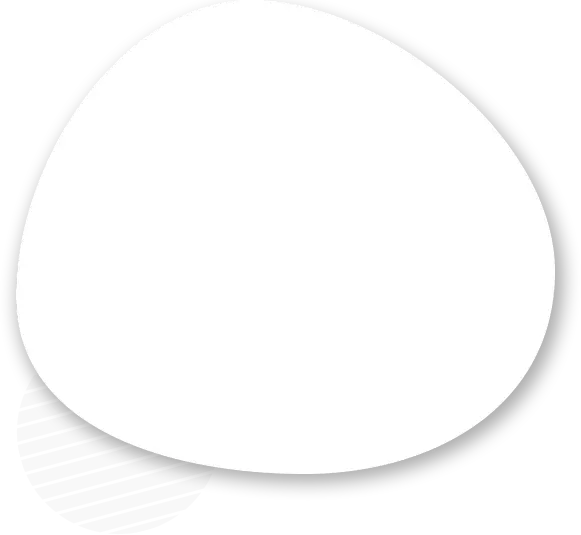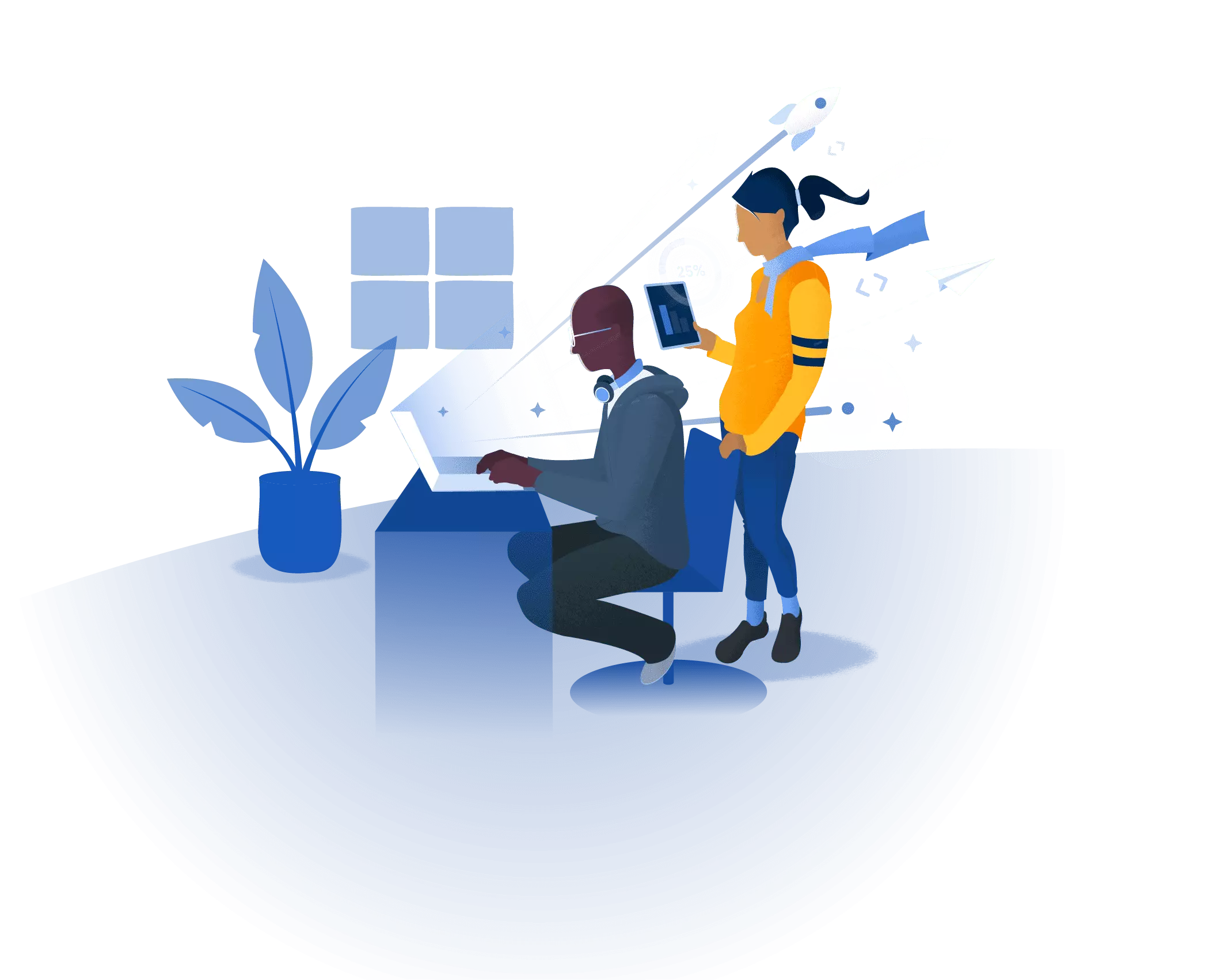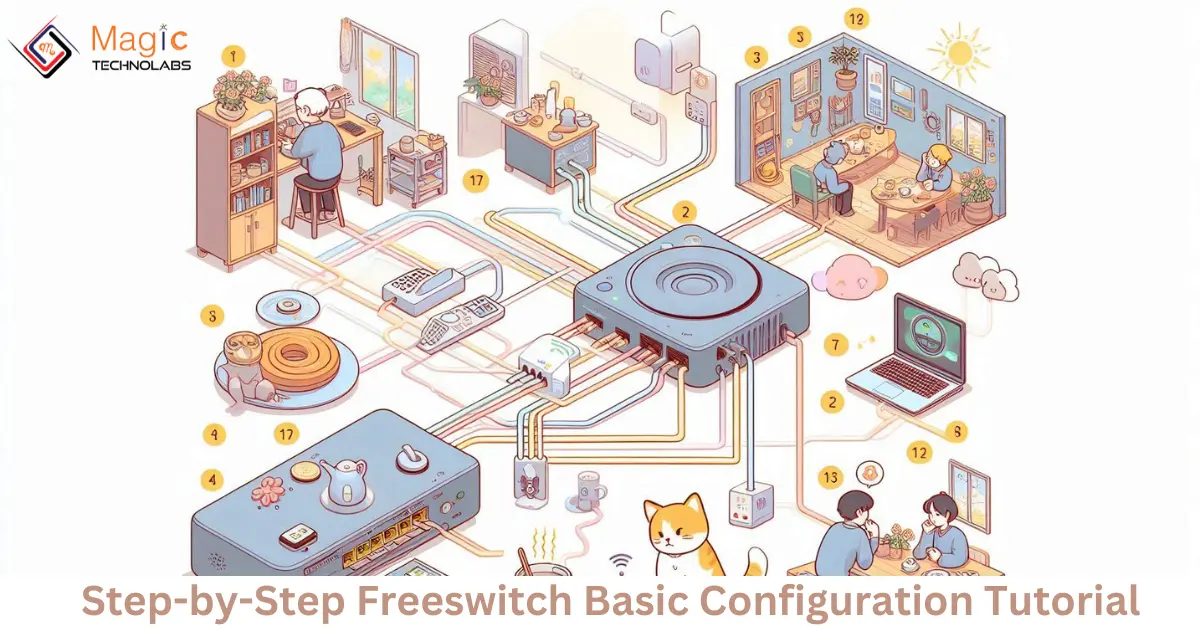Are you willing to begin your journey with FreeSWITCH? This open source software solution is powerful and versatile – allowing you to create virtually any telecommunications solution you can imagine. Well, in this article, I will introduce a simple and easy-to-understand guide to step by step freeswitch basic tutorial
In this chapter, we want you to begin configuring your FreeSWITCH environment.
Download and Install: FreeSWITCH provides a comprehensive package that you should enhance your existing knowledge with the newest released version; download and install it on the OS of your choice. It's a breeze!
Create a User: Create a user account necessary that has suitable access rights for communication with FreeSWITCH.
Start FreeSWITCH: Start FreeSWITCH either through the terminal or using any other means you consider appropriate.
Defining the Major Concepts of step by step freeswitch basic tutorial
Dial Plans: Dial plans might be best described as the parameters or ‘rules of the road’ for routing of calls.
Modules: FreeSWITCH comes with truckloads of modules that enhance the functionality of the switch. More precisely, this chapter deals with the first configuration tasks which are setting up your first dial plan.
Create a New File: Make a new dial plan file in the right directory: Dialplan
Define Context: In this section, you define the conditions when your dial plan works, that is, when certain rules will be enacted regarding the calls received.
Add Extensions: Explain what extensions are and what they do; for example, what happens when a call is forwarded or what happens when a message is played.
Test Your Dial Plan: Hangup FreeSWITCH and restart it to check how your dial plan is working or whether it had been created at all.
Configuring Endpoints
SIP Endpoints: Learn how to address how to set up and manage SIP endpoints, for example soft phone or IP phones. Analog Endpoints: If you happen to still be using analog phones, you can learn how to connect the phones to FreeSWITCH by reading about gateways below.
Custom Endpoints: Read more about how a next level of options to build endpoints to suit the requirements are available. Adding Modules Voicemail: Allow your users to have access to a voice mail facility.
Call Recording: Receive calls with call recording on so that we can record and save our conversations.
IVR (Interactive Voice Response): Implement IVR systems that will enable the callers to navigate through the company systems, or simply put interactive voice systems.
That's just the beginning! Once you are settled comfortably with FreeSWITCH, then there are many further features like call flow planning, conference call interconnectivity and many other features available with it.