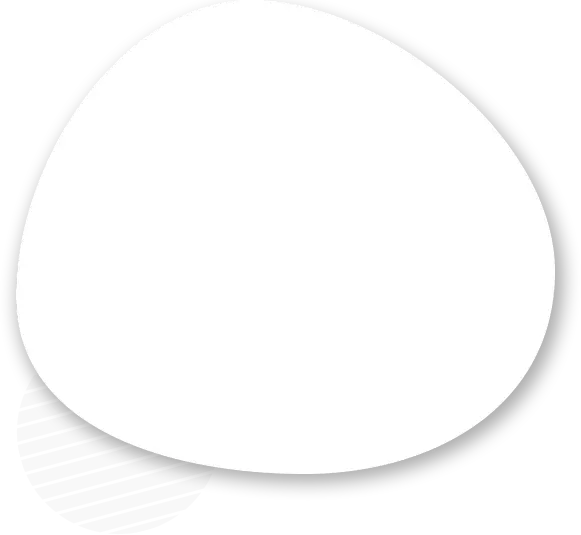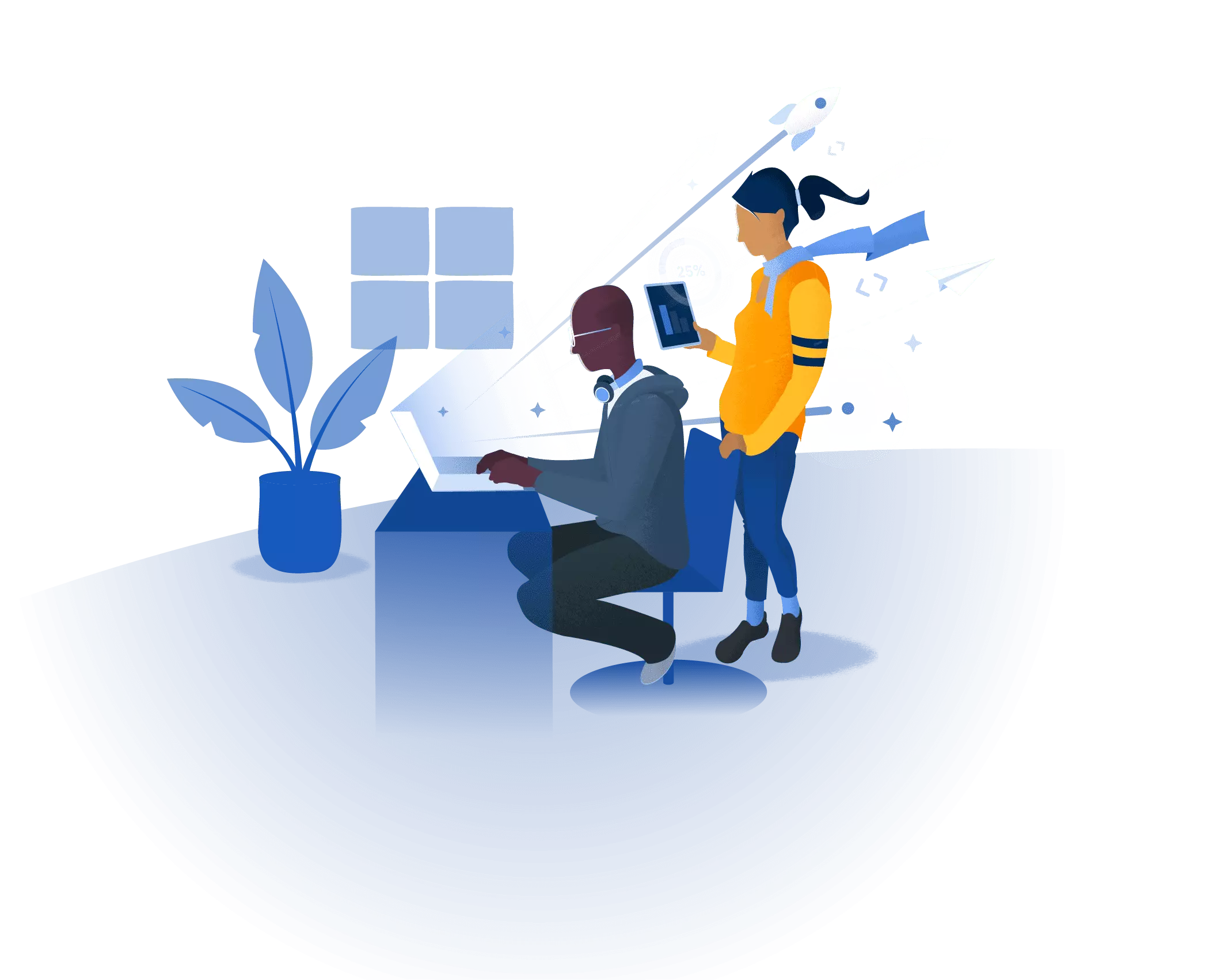In the ever-evolving world of web development, keeping your codebase up-to-date is a constant battle. But it's not just your application code that needs attention – it's the foundation upon which it's built: your PHP stack. But how do you know if you're running the latest and greatest version of PHP, and why does it even matter?
PHP, the engine powering countless dynamic websites, receives frequent updates. These updates go beyond just adding new bells and whistles – they often include critical security patches. Using outdated versions of PHP leaves your website vulnerable to malicious attacks and exploits, potentially compromising sensitive data or disrupting functionality.
Here's why keeping your PHP stack current is a must:
Front-Fortress of Security: Newer PHP versions address known vulnerabilities discovered in older releases. Upgrading acts like patching these security holes, making it significantly harder for attackers to gain unauthorized access to your website.
Speed Demon Performance: Each new iteration of PHP is optimized for speed and efficiency. Upgrading can lead to faster page load times, a crucial factor for user experience and search engine rankings. A happy user is a loyal user, and a well-ranked website gets more eyes on your content.
Unlocking New Features: Every PHP update comes with a set of exciting new features and functionalities. These features can streamline development processes, enhance your application's capabilities, and keep you ahead of the curve in the ever-changing tech landscape.
So, how do you check your PHP version? Fear not, there are a few simple methods:
Script it Out: Create a simple PHP script that displays the phpversion() function. Run the script, and it will showcase your current PHP version.
Peek Through the Hosting Portal: Most hosting providers display your PHP version within their control panel. Take a quick look and see what it says.
Third-Party Tools to the Rescue: Online tools exist that can identify your website's technology stack, including the PHP version it's running on.
Once you have your version number, compare it to the official PHP release schedule If you're not running the latest stable version, consider upgrading.
Upgrading PHP might seem like a daunting task, but many hosting providers offer user-friendly upgrade paths. Additionally, a wealth of resources and tutorials are available online to guide you through the process.
Remember, a secure and up-to-date PHP stack forms the bedrock of a reliable and performant website. Take a few minutes to check your version, and consider upgrading if necessary. Your website and your users will be glad you did.