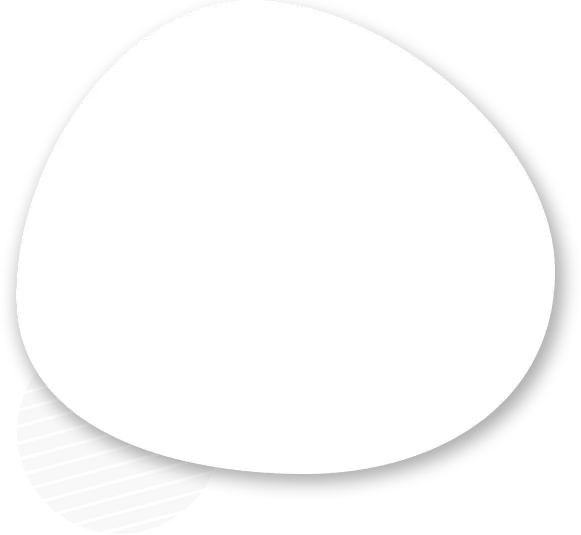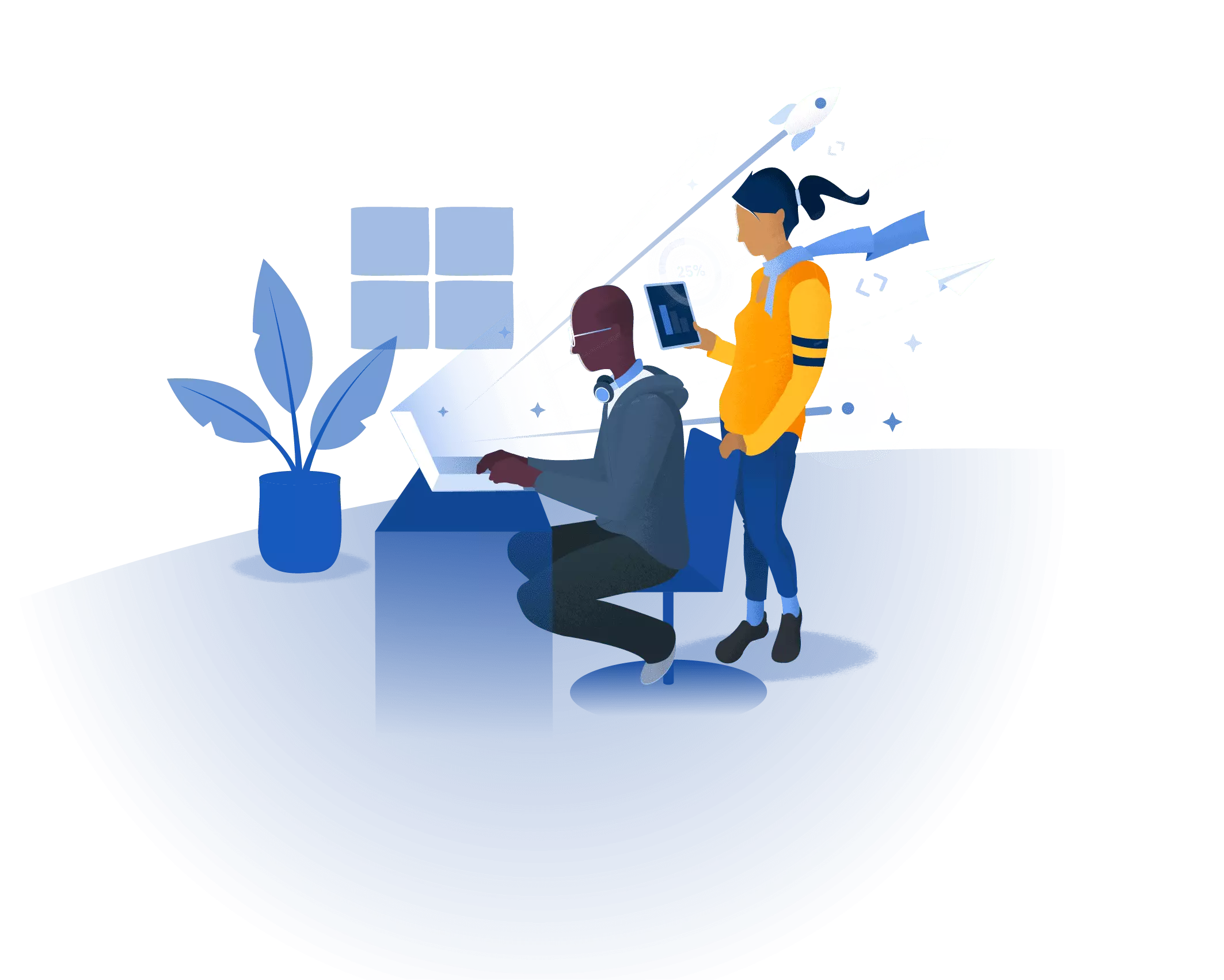Now let’s take a closer look at some of the mistakes that can be made in Flutter application development and how to prevent them. Avoiding these pitfalls will help you to create better, faster, more stable, and easier to use Flutter apps.
Flutter Errors most Frequent Found: The Best Way to Demystify Them
Overusing set State:
The Problem: But if we use it frequently and often, it could cause an array of problems such as performance problems and unwanted rebuilds.
The Solution: Ideally, you should use ValueNotifier or often known as Provider for the management of state.
Ignoring Performance Optimization:
The Problem: Failure to optimize it leads to the application’s slower performance, particularly on relatively weaker devices.
The Solution: Use methods such as lazy loading, caching and improving widget trees.
Misusing Build Context: