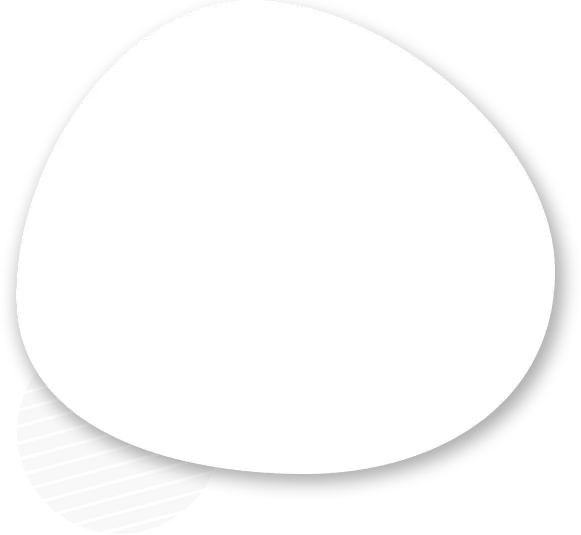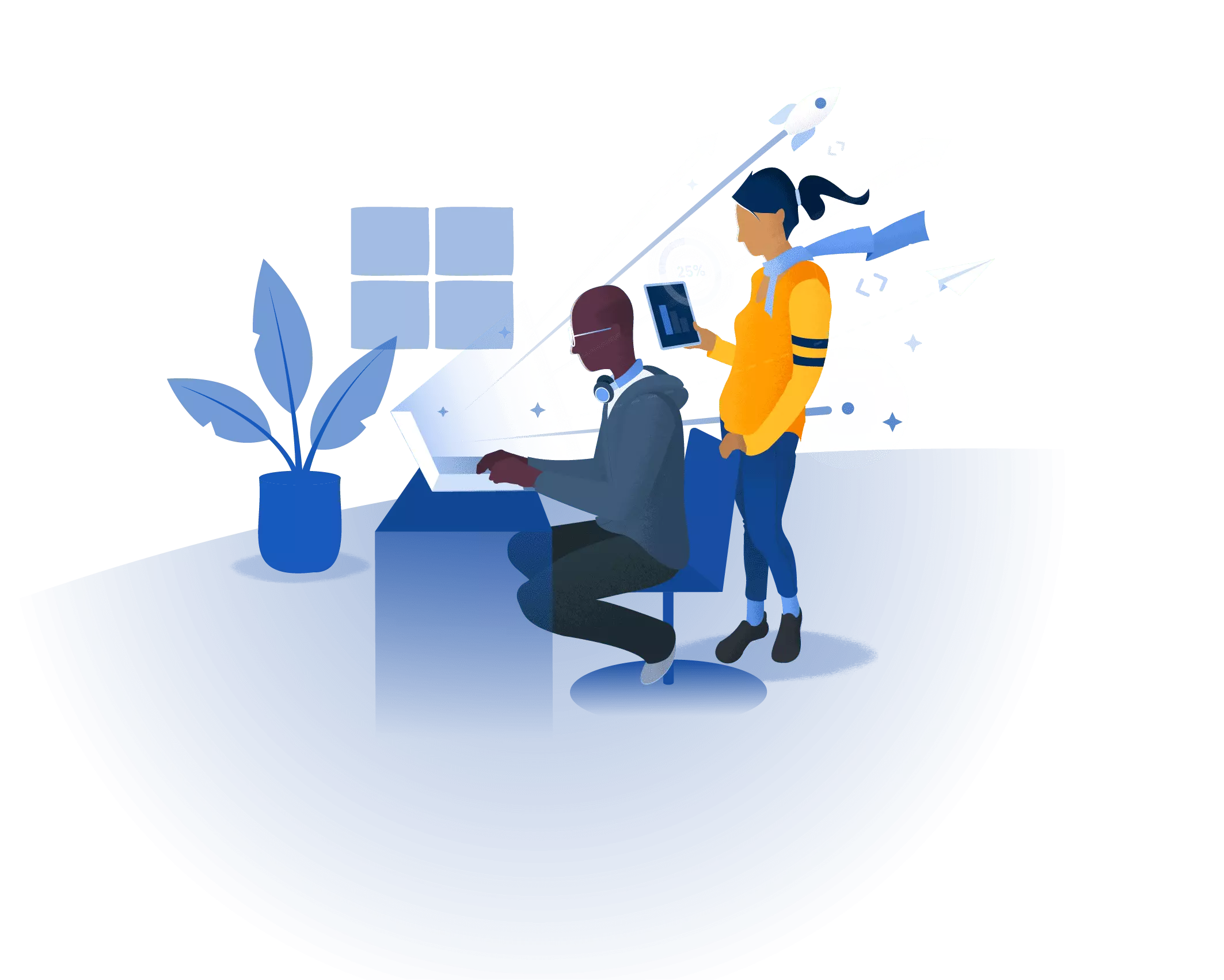Welcome to the realm of Angular Material components and give your users a seamless, satisfying experience that is easy to work with and fun to use. Let's jump in and get ourselves through these components like a real pro!
What's good about Angular Material?
Freques: Angular Material is your repository of prebuilt UI components that give your app a clean and polished look.
Consistent look and feel: Maintaining application consistency with the Material Design guidelines.
Responsive layouts: Build responsive UIs that look great on several devices.
Easy-to-use: Easy API access together with comprehensive documentation that should assist you in understanding it better.
Full accessibility: The accessibility of your applications is directly translated to a worldwide audience.
Key Angular Material Components
Mat Button: Spice up your buttons with some styles, sizes, and icons to make them stand out.
Mat Toolbar: A great-looking and functional toolbar that can hold your application's title, menu items, and buttons.
Mat Card: Present card-styled content that encapsulates images, texts, and actions.
Mat Table: The simple way to display data in a table. You can sort, filter, and paginate data just like a pro.
Mat Dialog: Pop up a dialog box for various interaction types, from simple alert boxes to complex forms.
Mat Snack Bar: Informing users via "snack bars" at the bottom of the screen will be the ideal way to provide brief, to-the-point feedback.
Mat Icon: Elevate your UI with an extensive library of icons that integrate smoothly with your design.
How to Get Started
Install Angular Material: Add Angular Material to your project with a simple command, ng add @angular/material.
Import Components: Simply import the required Angular Material modules into your project.
Using Components: Start utilizing Angular Material components in your templates and style them as per your design.
Customizing Themes: Build custom themes in line with your brand's visuals.