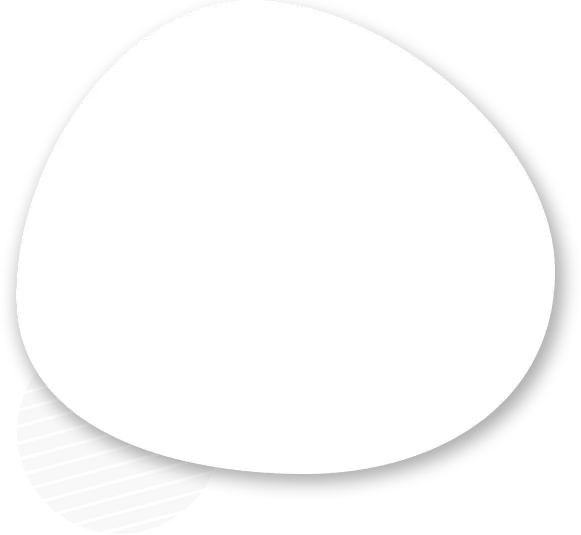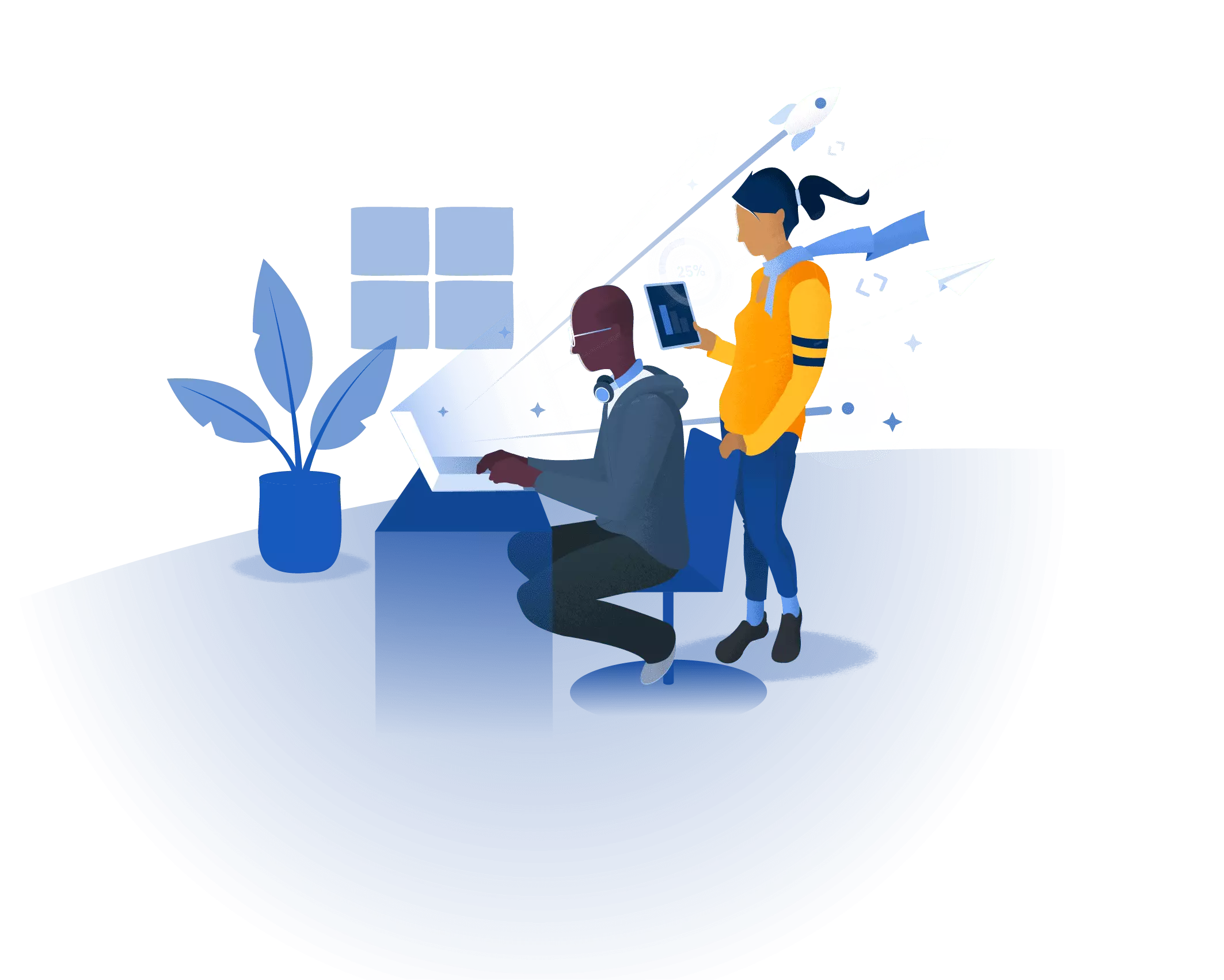Python's popularity as a versatile and beginner-friendly programming language continues to soar. But even seasoned Pythonistas can benefit from a powerful development environment (IDE) to streamline their workflow.
What is a Python IDE?
An IDE goes beyond a simple text editor. It offers a comprehensive suite of tools specifically designed to enhance your Python development experience. This includes features like:
Syntax highlighting: Colors code based on its function, making it easier to read and understand.
Code completion: Suggests relevant code snippets as you type, saving time and reducing errors.
Linting and debugging: Identifies potential errors and bugs in your code, helping you write cleaner and more robust applications.
Version control integration: Makes it easy to track changes in your code and collaborate with others.
Top Development Environments for Pythonistas
Now, let's explore some of the most popular and feature-rich IDEs for Python development:
PyCharm: Developed by JetBrains, PyCharm is a heavyweight IDE known for its intelligent code completion, powerful debugging tools, and extensive refactoring capabilities. It's ideal for professional developers or those tackling complex projects.
Visual Studio Code (VS Code): This versatile and lightweight code editor by Microsoft offers fantastic Python support through extensions. It's customizable, integrates seamlessly with Git (version control system), and caters to a wide range of programming languages, making it a great choice for beginners and experienced developers alike.
Atom: Another versatile option from GitHub, Atom is a hackable code editor with a large community and extensive plugin support. While not as feature-rich as PyCharm, it provides a user-friendly platform for Python development and customization.
Thonny: Created with beginners in mind, Thonny offers a clean and intuitive interface. It includes a built-in debugger and step-by-step execution, making it a great choice for learning Python and visualizing code behavior.
IDLE: The default IDE included with Python installations, IDLE is a basic but functional option suitable for beginners. However, it lacks some advanced features offered by other IDEs.
Choosing the Right IDE for You
The best Python IDE depends on your skill level, project complexity, and personal preferences. Here are some factors to consider:
Features: Do you need advanced features like code refactoring or debugging tools?
Learning Curve: Are you a beginner who needs a user-friendly interface, or are you comfortable with a more complex setup?
Customization: Do you want an IDE that you can customize and personalize?
Cost: Some IDEs are free and open-source, while others have paid versions with additional features.
Embrace the Power of Python Development
With the right IDE by your side, you can unlock the full potential of Python. Explore these options, experiment, and find the perfect environment to elevate your coding experience and power up your Python development journey!