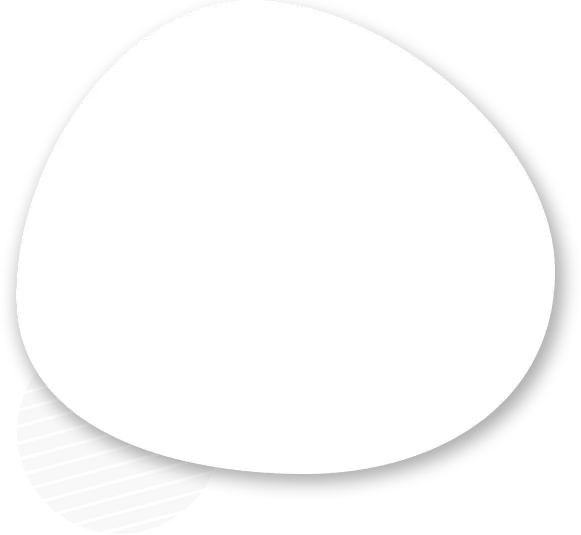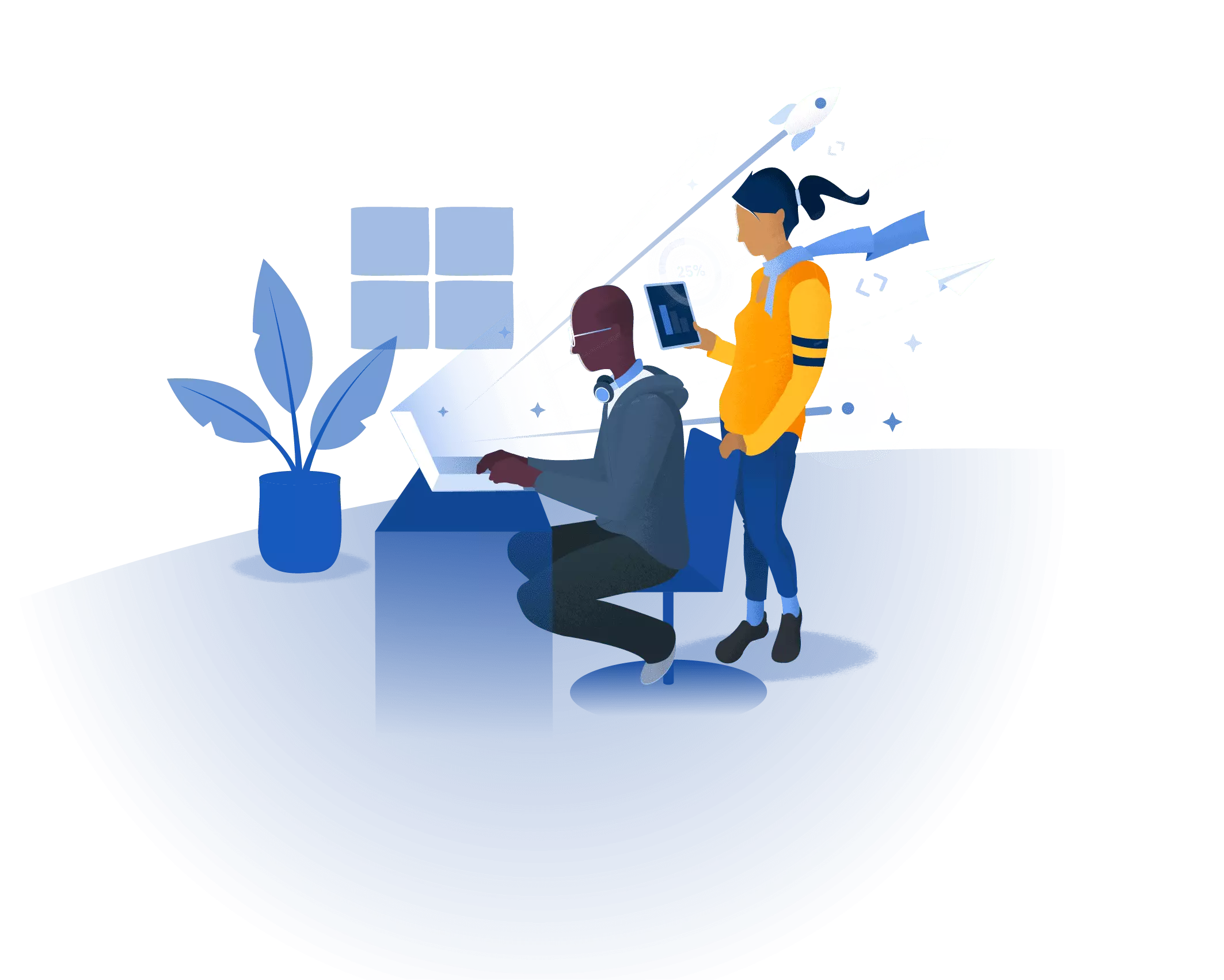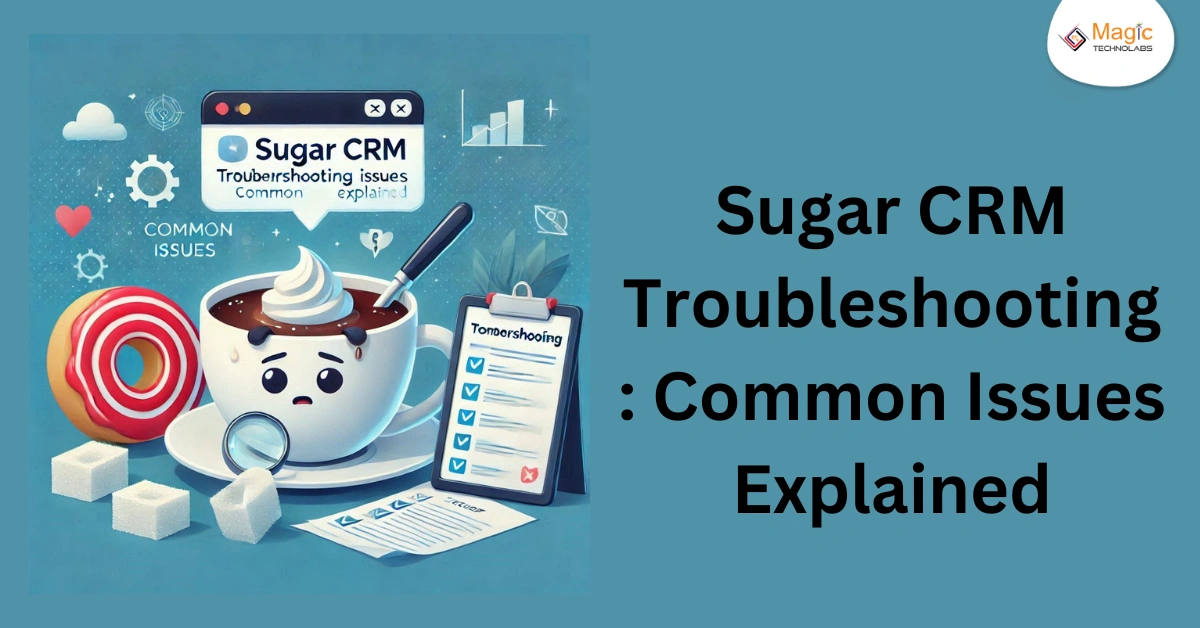Time to start the discussion on Sugar CRM troubleshooting with some injected enthusiasm and humor! Find a guide on how to fix most common problems and improve your management system without a hitch in this article.
Sugar CRM Troubleshooting: Common Issues Explained
Using Sugar CRM is as easy as pudding but like every other software it may encounter a huddle here and there. Don't worry, though! We are here to bring you more ease when you are troubleshooting. Let’s explore some common Sugar CRM issues and how to resolve them:
Login Problems
Issue: Can’t get signed in. ???? Solution: Make sure that the username and password you have entered are correct. If you are still experiencing troubles, please use the “Forgot Password” link to reset your password. Make sure that your particular account will not be locked out because of several incorrect tries. If it is, you should contact your administrator to unlock it.
Missing Search Results
Issue: Search scrambled. ???? Solution: Confirm that you are using the global search button and you’re not too specific with the keywords in the search bar. It’s a good idea to try to empty your browser cache or perhaps switch to another browser altogether. If so, you should check whether your search index is up-to date and always rebuild it in the Sugar CRM admin panel.
Slow Performance
Issue: CRM slow. ???? Action: The first thing you should do about CRM is to check the connection of your internet. Remove any cookies from your browser history and minimize anything that is not relevant. In the case of continuous poor performance, it may be time to align your database and server setting. You need to update your Sugar CRM to the latest version to improve its performance as well as reduce vulnerability to cyber attacks.
Error Messages
Issue: Bugs with messages that just don’t fit. ???? Record the message and consult the Sugar CRM support page for more details. I find that, more often than not, errors associated with software are permissions or configuration issues. Check that all the required modules and user rights and permissions are set up properly and if not –set them up.
Email Delivery Issues
Issue: Emails not being sent or received. ???? Solution: Verify your email settings in Sugar CRM are correctly configured. Check your SMTP server settings and ensure authentication is enabled. If emails are still not working, review your email logs for any error messages and double-check your email queue.
Data Synchronization Problems
Issue: Data not syncing correctly. ???? Solution: Ensure your integrations and connectors are properly configured and up-to-date. Check for any synchronization errors in the logs and re-enable the synchronization process. If using third-party integrations, verify that their settings correspond with Sugar CRM.
Embrace a Smooth CRM Experience!
Troubleshooting Sugar CRM doesn't have to be daunting. By following these tips, you'll be well-equipped to tackle common issues and keep your CRM running smoothly. ?????
Need more help or have other questions? I'm here to assist! ????
Let's make your Sugar CRM experience as sweet and hassle-free as possible! ?????